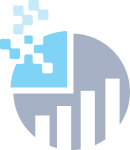error_x()
Signature: unit -> ErrorX
|


Links a dictionary describing the horizontal error bars (i.e. along the x-axis) that can be drawn from bar tops.
|
error_x()
Signature: unit -> unit
|


Links a dictionary describing the horizontal error bars (i.e. along the x-axis) that can be drawn from bar tops.
|
error_y()
Signature: unit -> ErrorY
|


Links a dictionary describing the vertical error bars (i.e. along the y-axis) that can be drawn from bar tops.
|
error_y()
Signature: unit -> unit
|


Links a dictionary describing the vertical error bars (i.e. along the y-axis) that can be drawn from bar tops.
|
marker()
Signature: unit -> Marker
|


Links a dictionary containing marker style parameters for this bar trace, for example, the bars' fill color, border width and border color.
|
marker()
Signature: unit -> unit
|


Links a dictionary containing marker style parameters for this bar trace, for example, the bars' fill color, border width and border color.
|
name()
Signature: unit -> string
|


The label associated with this trace. This name will appear in the legend, on hover and in the column header in the online spreadsheet.
|
name()
Signature: unit -> unit
|


The label associated with this trace. This name will appear in the legend, on hover and in the column header in the online spreadsheet.
|
opacity()
Signature: unit -> float
|


Sets the opacity, or transparency, of the entire object, also known as the alpha channel of colors. If the object's color is given in terms of 'rgba' color model, 'opacity' is redundant.
|
opacity()
Signature: unit -> unit
|


Sets the opacity, or transparency, of the entire object, also known as the alpha channel of colors. If the object's color is given in terms of 'rgba' color model, 'opacity' is redundant.
|
orientation()
Signature: unit -> string
|


Sets the orientation of the bars. If set to 'v', the length of each bar will run vertically. If set to 'h', the length of each bar will run horizontally
|
orientation()
Signature: unit -> unit
|


Sets the orientation of the bars. If set to 'v', the length of each bar will run vertically. If set to 'h', the length of each bar will run horizontally
|
r()
Signature: unit -> seq<float>
|


For Polar charts only. Sets the radial coordinates of the bars in this polar bar trace about the original; that is, the radial extent of each bar.
|
r()
Signature: unit -> unit
|


For Polar charts only. Sets the radial coordinates of the bars in this polar bar trace about the original; that is, the radial extent of each bar.
|
ShouldSerializeerror_x()
Signature: unit -> bool
|


|
ShouldSerializeerror_y()
Signature: unit -> bool
|


|
ShouldSerializemarker()
Signature: unit -> bool
|


|
ShouldSerializename()
Signature: unit -> bool
|


|
ShouldSerializeopacity()
Signature: unit -> bool
|


|
ShouldSerializeorientation()
Signature: unit -> bool
|


|
ShouldSerializer()
Signature: unit -> bool
|


|
ShouldSerializeshowlegend()
Signature: unit -> bool
|


|
ShouldSerializestream()
Signature: unit -> bool
|


|
ShouldSerializet()
Signature: unit -> bool
|


|
ShouldSerializetext()
Signature: unit -> bool
|


|
ShouldSerializetype()
Signature: unit -> bool
|


|
ShouldSerializevisible()
Signature: unit -> bool
|


|
ShouldSerializex()
Signature: unit -> bool
|


|
ShouldSerializexaxis()
Signature: unit -> bool
|


|
ShouldSerializexsrc()
Signature: unit -> bool
|


|
ShouldSerializey()
Signature: unit -> bool
|


|
ShouldSerializeyaxis()
Signature: unit -> bool
|


|
ShouldSerializeysrc()
Signature: unit -> bool
|


|
showlegend()
Signature: unit -> string
|


Toggle whether or not this trace will be labeled in the legend.
|
showlegend()
Signature: unit -> unit
|


Toggle whether or not this trace will be labeled in the legend.
|
stream()
Signature: unit -> Stream
|


Links a dictionary that initializes this trace as a writable-stream, for use with the streaming API.
|
stream()
Signature: unit -> unit
|


Links a dictionary that initializes this trace as a writable-stream, for use with the streaming API.
|
t()
Signature: unit -> seq<obj>
|


For Polar charts only. Sets the angular coordinates of the bars in this polar bar trace. By default, the angular coordinates are in degrees (0 to 360) where the angles are measured clockwise about the right-hand side of the origin. To change this behavior, modify 'range' in 'angularaxis' or/and 'direction' in 'layout'. If 't' is linked to an array of strings, then the angular coordinates are 0, 360\N, 2*360/N, ... where N is the number of coordinates given labeled by the array of strings linked to 't'.
|
t()
Signature: unit -> unit
|


For Polar charts only. Sets the angular coordinates of the bars in this polar bar trace. By default, the angular coordinates are in degrees (0 to 360) where the angles are measured clockwise about the right-hand side of the origin. To change this behavior, modify 'range' in 'angularaxis' or/and 'direction' in 'layout'. If 't' is linked to an array of strings, then the angular coordinates are 0, 360\N, 2*360/N, ... where N is the number of coordinates given labeled by the array of strings linked to 't'.
|
text()
Signature: unit -> seq<string>
|


The text elements associated with each bar in this trace. The entries in 'text' will appear on hover only, in a text box located at the top of each bar.
|
text()
Signature: unit -> unit
|


The text elements associated with each bar in this trace. The entries in 'text' will appear on hover only, in a text box located at the top of each bar.
|
type()
Signature: unit -> string
|


Plotly identifier for this data's trace type.
|
type()
Signature: unit -> unit
|


Plotly identifier for this data's trace type.
|
visible()
Signature: unit -> string
|


Toggles whether or not this object will be visible on the rendered figure.
|
visible()
Signature: unit -> unit
|


Toggles whether or not this object will be visible on the rendered figure.
|
x()
Signature: unit -> obj
|


Sets the x coordinates of the bars. If 'x' is linked to an array of strings, then the x coordinates are integers, 0, 1, 2, 3, ..., labeled on the x-axis by the array of strings linked to 'x'. If 'y' is not set, the bars are plotted horizontally, with their length determined by the array linked to 'x'.
|
x()
Signature: unit -> unit
|


Sets the x coordinates of the bars. If 'x' is linked to an array of strings, then the x coordinates are integers, 0, 1, 2, 3, ..., labeled on the x-axis by the array of strings linked to 'x'. If 'y' is not set, the bars are plotted horizontally, with their length determined by the array linked to 'x'.
|
xaxis()
Signature: unit -> string
|


This key determines which x-axis the x-coordinates of this trace will reference in the figure. Values 'x1' and 'x' reference to 'xaxis' in 'layout', 'x2' references to 'xaxis2' in 'layout', and so on. Note that 'x1' will always refer to 'xaxis' or 'xaxis1' in 'layout', they are the same.
|
xaxis()
Signature: unit -> unit
|


This key determines which x-axis the x-coordinates of this trace will reference in the figure. Values 'x1' and 'x' reference to 'xaxis' in 'layout', 'x2' references to 'xaxis2' in 'layout', and so on. Note that 'x1' will always refer to 'xaxis' or 'xaxis1' in 'layout', they are the same.
|
xsrc()
Signature: unit -> string
|


Sets the x coordinates of the bars. If 'x' is linked to an array of strings, then the x coordinates are integers, 0, 1, 2, 3, ..., labeled on the x-axis by the array of strings linked to 'x'. If 'y' is not set, the bars are plotted horizontally, with their length determined by the array linked to 'x'.
|
xsrc()
Signature: unit -> unit
|


Sets the x coordinates of the bars. If 'x' is linked to an array of strings, then the x coordinates are integers, 0, 1, 2, 3, ..., labeled on the x-axis by the array of strings linked to 'x'. If 'y' is not set, the bars are plotted horizontally, with their length determined by the array linked to 'x'.
|
y()
Signature: unit -> obj
|


Sets the y coordinates of the bars. If 'y' is linked to an array of strings, then the y coordinates are integers, 0, 1, 2, 3, ..., labeled on the y-axis by the array of strings linked to 'y'. If 'x' is not set, the bars are plotted vertically, with their length determined by the array linked to 'y'.
|
y()
Signature: unit -> unit
|


Sets the y coordinates of the bars. If 'y' is linked to an array of strings, then the y coordinates are integers, 0, 1, 2, 3, ..., labeled on the y-axis by the array of strings linked to 'y'. If 'x' is not set, the bars are plotted vertically, with their length determined by the array linked to 'y'.
|
yaxis()
Signature: unit -> string
|


This key determines which y-axis the y-coordinates of this trace will reference in the figure. Values 'y1' and 'y' reference to 'yaxis' in 'layout', 'y2' references to 'yaxis2' in 'layout', and so on. Note that 'y1' will always refer to 'yaxis' or 'yaxis1' in 'layout', they are the same.
|
yaxis()
Signature: unit -> unit
|


This key determines which y-axis the y-coordinates of this trace will reference in the figure. Values 'y1' and 'y' reference to 'yaxis' in 'layout', 'y2' references to 'yaxis2' in 'layout', and so on. Note that 'y1' will always refer to 'yaxis' or 'yaxis1' in 'layout', they are the same.
|
ysrc()
Signature: unit -> string
|


Sets the y coordinates of the bars. If 'y' is linked to an array of strings, then the y coordinates are integers, 0, 1, 2, 3, ..., labeled on the y-axis by the array of strings linked to 'y'. If 'x' is not set, the bars are plotted vertically, with their length determined by the array linked to 'y'.
|
ysrc()
Signature: unit -> unit
|


Sets the y coordinates of the bars. If 'y' is linked to an array of strings, then the y coordinates are integers, 0, 1, 2, 3, ..., labeled on the y-axis by the array of strings linked to 'y'. If 'x' is not set, the bars are plotted vertically, with their length determined by the array linked to 'y'.
|