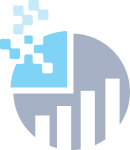array()
Signature: unit -> seq<obj>
|


The array corresponding to the span of the error bars. Has only an effect if 'type' is set to 'data'. Values in the array are plotted relative to the 'x' coordinates. For example, with 'x'=[1,2] and 'array'=[1,2], the error bars will span from x= 0 to 2 and x= 0 to 4 if 'symmetric' is set to TRUE; and from x= 1 to 2 and x= 2 to 4 if 'symmetric' is set to FALSE and 'arrayminus' is empty.
|
array()
Signature: unit -> unit
|


The array corresponding to the span of the error bars. Has only an effect if 'type' is set to 'data'. Values in the array are plotted relative to the 'x' coordinates. For example, with 'x'=[1,2] and 'array'=[1,2], the error bars will span from x= 0 to 2 and x= 0 to 4 if 'symmetric' is set to TRUE; and from x= 1 to 2 and x= 2 to 4 if 'symmetric' is set to FALSE and 'arrayminus' is empty.
|
arrayminus()
Signature: unit -> seq<obj>
|


Has an effect only when 'symmetric' is set to FALSE. Same as 'array' but corresponding to the span of the error bars left of the trace coordinates
|
arrayminus()
Signature: unit -> unit
|


Has an effect only when 'symmetric' is set to FALSE. Same as 'array' but corresponding to the span of the error bars left of the trace coordinates
|
color()
Signature: unit -> string
|


Sets the color of the error bars.
|
color()
Signature: unit -> unit
|


Sets the color of the error bars.
|
copy_ystyle()
Signature: unit -> string
|


Toggle whether to set x error bar style to the same style (color, thickness, width, opacity) as y error bars set in 'yaxis'.
|
copy_ystyle()
Signature: unit -> unit
|


Toggle whether to set x error bar style to the same style (color, thickness, width, opacity) as y error bars set in 'yaxis'.
|
opacity()
Signature: unit -> float
|


Sets the opacity, or transparency, of the entire object, also known as the alpha channel of colors. If the object's color is given in terms of 'rgba' color model, 'opacity' is redundant.
|
opacity()
Signature: unit -> unit
|


Sets the opacity, or transparency, of the entire object, also known as the alpha channel of colors. If the object's color is given in terms of 'rgba' color model, 'opacity' is redundant.
|
ShouldSerializearray()
Signature: unit -> bool
|


|
ShouldSerializearrayminus()
Signature: unit -> bool
|


|
ShouldSerializecolor()
Signature: unit -> bool
|


|
ShouldSerializecopy_ystyle()
Signature: unit -> bool
|


|
ShouldSerializeopacity()
Signature: unit -> bool
|


|
ShouldSerializesymmetric()
Signature: unit -> bool
|


|
ShouldSerializethickness()
Signature: unit -> bool
|


|
ShouldSerializetype()
Signature: unit -> bool
|


|
ShouldSerializevalue()
Signature: unit -> bool
|


|
ShouldSerializevalueminus()
Signature: unit -> bool
|


|
ShouldSerializevisible()
Signature: unit -> bool
|


|
ShouldSerializewidth()
Signature: unit -> bool
|


|
symmetric()
Signature: unit -> bool
|


Toggle whether or not error bars are the same length in both directions (right and left). If not specified, the error bars will be symmetric.
|
symmetric()
Signature: unit -> unit
|


Toggle whether or not error bars are the same length in both directions (right and left). If not specified, the error bars will be symmetric.
|
thickness()
Signature: unit -> float
|


Sets the line thickness of the x error bars.
|
thickness()
Signature: unit -> unit
|


Sets the line thickness of the x error bars.
|
type()
Signature: unit -> string
|


Specify how the 'value' or 'array' key in this error bar will be used to render the bars. Using 'data' will set error bar lengths to the actual numbers specified in 'array'. Using 'percent' will set bar lengths to the percent of error associated with 'value'. Using 'constant' will set each error bar length to the single value specified in 'value'. Using 'sqrt' will set each error bar length to the square root of the x data at each point ('value' and 'array' do not apply).
|
type()
Signature: unit -> unit
|


Specify how the 'value' or 'array' key in this error bar will be used to render the bars. Using 'data' will set error bar lengths to the actual numbers specified in 'array'. Using 'percent' will set bar lengths to the percent of error associated with 'value'. Using 'constant' will set each error bar length to the single value specified in 'value'. Using 'sqrt' will set each error bar length to the square root of the x data at each point ('value' and 'array' do not apply).
|
value()
Signature: unit -> float
|


The value or percentage determining the error bars' span, at all trace coordinates. Has an effect if 'type' is set to 'value' or 'percent'. If 'symmetric' is set to FALSE, this value corresponds to the span right of the trace of coordinates. To specify multiple error bar lengths, you should set 'type' to 'data' and use the 'array' key instead.
|
value()
Signature: unit -> unit
|


The value or percentage determining the error bars' span, at all trace coordinates. Has an effect if 'type' is set to 'value' or 'percent'. If 'symmetric' is set to FALSE, this value corresponds to the span right of the trace of coordinates. To specify multiple error bar lengths, you should set 'type' to 'data' and use the 'array' key instead.
|
valueminus()
Signature: unit -> float
|


Has an effect only when 'symmetric' is set to FALSE. Same as 'value' but corresponding to the span of the error bars left of the trace coordinates
|
valueminus()
Signature: unit -> unit
|


Has an effect only when 'symmetric' is set to FALSE. Same as 'value' but corresponding to the span of the error bars left of the trace coordinates
|
visible()
Signature: unit -> bool
|


Toggles whether or not this object will be visible on the rendered figure.
|
visible()
Signature: unit -> unit
|


Toggles whether or not this object will be visible on the rendered figure.
|
width()
Signature: unit -> float
|


Sets the width (in pixels) of the cross-bar at both ends of the error bars.
|
width()
Signature: unit -> unit
|


Sets the width (in pixels) of the cross-bar at both ends of the error bars.
|