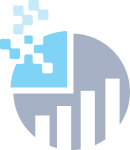autobinx()
Signature: unit -> string
|


Toggle whether or not the x-axis bin parameters are picked automatically by Plotly. Once 'autobinx' is set to FALSE, the x-axis bins parameters can be declared in 'xbins' object.
|
autobinx()
Signature: unit -> unit
|


Toggle whether or not the x-axis bin parameters are picked automatically by Plotly. Once 'autobinx' is set to FALSE, the x-axis bins parameters can be declared in 'xbins' object.
|
autobiny()
Signature: unit -> string
|


Toggle whether or not the y-axis bin parameters are picked automatically by Plotly. Once 'autobiny' is set to FALSE, the y-axis bins parameters can be declared in 'ybins' object.
|
autobiny()
Signature: unit -> unit
|


Toggle whether or not the y-axis bin parameters are picked automatically by Plotly. Once 'autobiny' is set to FALSE, the y-axis bins parameters can be declared in 'ybins' object.
|
autocontour()
Signature: unit -> string
|


Toggle whether or not the contour parameters are picked automatically by Plotly. If FALSE, declare the contours parameters in 'contours'.
|
autocontour()
Signature: unit -> unit
|


Toggle whether or not the contour parameters are picked automatically by Plotly. If FALSE, declare the contours parameters in 'contours'.
|
colorbar()
Signature: unit -> Colorbar
|


Links a dictionary defining the parameters of the color bar associated with this trace (including its title, length and width).
|
colorbar()
Signature: unit -> unit
|


Links a dictionary defining the parameters of the color bar associated with this trace (including its title, length and width).
|
colorscale()
Signature: unit -> string
|


Sets and/or defines the color scale for this trace. The string values are pre-defined color scales. For custom color scales, define an array of value-color pairs where, the first element of the pair corresponds to a normalized value of z from 0-1, i.e. (z-zmin)/ (zmax-zmin), and the second element of pair corresponds to a color. Use with 'zauto', 'zmin' and 'zmax to fine-tune the map from 'z' to rendered colors.
|
colorscale()
Signature: unit -> unit
|


Sets and/or defines the color scale for this trace. The string values are pre-defined color scales. For custom color scales, define an array of value-color pairs where, the first element of the pair corresponds to a normalized value of z from 0-1, i.e. (z-zmin)/ (zmax-zmin), and the second element of pair corresponds to a color. Use with 'zauto', 'zmin' and 'zmax to fine-tune the map from 'z' to rendered colors.
|
contours()
Signature: unit -> Contours
|


Links a dictionary defining the parameters of the contours of this trace.
|
contours()
Signature: unit -> unit
|


Links a dictionary defining the parameters of the contours of this trace.
|
histfunc()
Signature: unit -> string
|


Sets the binning function used for this histogram trace. The default value is 'count' where the histogram values are computed by counting the number of values lying inside each bin. With 'histfunc' set to 'sum', 'avg', 'min' or 'max', the histogram values are computed using the sum, the average, the minimum or the 'maximum' of the values lying inside each bin respectively.
|
histfunc()
Signature: unit -> unit
|


Sets the binning function used for this histogram trace. The default value is 'count' where the histogram values are computed by counting the number of values lying inside each bin. With 'histfunc' set to 'sum', 'avg', 'min' or 'max', the histogram values are computed using the sum, the average, the minimum or the 'maximum' of the values lying inside each bin respectively.
|
histnorm()
Signature: unit -> string
|


Sets the type of normalization for this histogram trace. By default ('histnorm' set to '') the height of each bar displays the frequency of occurrence, i.e., the number of times this value was found in the corresponding bin. If set to 'percent', the height of each bar displays the percentage of total occurrences found within the corresponding bin. If set to 'probability', the height of each bar displays the probability that an event will fall into the corresponding bin. If set to 'density', the height of each bar is equal to the number of occurrences in a bin divided by the size of the bin interval such that summing the area of all bins will yield the total number of occurrences. If set to 'probability density', the height of each bar is equal to the number of probability that an event will fall into the corresponding bin divided by the size of the bin interval such that summing the area of all bins will yield 1.
|
histnorm()
Signature: unit -> unit
|


Sets the type of normalization for this histogram trace. By default ('histnorm' set to '') the height of each bar displays the frequency of occurrence, i.e., the number of times this value was found in the corresponding bin. If set to 'percent', the height of each bar displays the percentage of total occurrences found within the corresponding bin. If set to 'probability', the height of each bar displays the probability that an event will fall into the corresponding bin. If set to 'density', the height of each bar is equal to the number of occurrences in a bin divided by the size of the bin interval such that summing the area of all bins will yield the total number of occurrences. If set to 'probability density', the height of each bar is equal to the number of probability that an event will fall into the corresponding bin divided by the size of the bin interval such that summing the area of all bins will yield 1.
|
line()
Signature: unit -> Line
|


Links a dictionary containing line parameters for contour lines of this contour trace (including line width, dash, color and smoothing level). Has no an effect if 'showlines' is set to FALSE in 'contours'.
|
line()
Signature: unit -> unit
|


Links a dictionary containing line parameters for contour lines of this contour trace (including line width, dash, color and smoothing level). Has no an effect if 'showlines' is set to FALSE in 'contours'.
|
name()
Signature: unit -> string
|


The label associated with this trace. This name will appear in the legend, on hover and in the column header in the online spreadsheet.
|
name()
Signature: unit -> unit
|


The label associated with this trace. This name will appear in the legend, on hover and in the column header in the online spreadsheet.
|
nbinsx()
Signature: unit -> float
|


Specifies the number of x-axis bins. No need to set 'autobinx' to FALSE for 'nbinsx' to apply.
|
nbinsx()
Signature: unit -> unit
|


Specifies the number of x-axis bins. No need to set 'autobinx' to FALSE for 'nbinsx' to apply.
|
nbinsy()
Signature: unit -> float
|


Specifies the number of y-axis bins. No need to set 'autobiny' to FALSE for 'nbinsy' to apply.
|
nbinsy()
Signature: unit -> unit
|


Specifies the number of y-axis bins. No need to set 'autobiny' to FALSE for 'nbinsy' to apply.
|
ncontours()
Signature: unit -> float
|


Specifies the number of contours lines in the contour plot. No need to set 'autocontour' to False for 'ncontours' to apply.
|
ncontours()
Signature: unit -> unit
|


Specifies the number of contours lines in the contour plot. No need to set 'autocontour' to False for 'ncontours' to apply.
|
opacity()
Signature: unit -> float
|


Sets the opacity, or transparency, of the entire object, also known as the alpha channel of colors. If the object's color is given in terms of 'rgba' color model, 'opacity' is redundant.
|
opacity()
Signature: unit -> unit
|


Sets the opacity, or transparency, of the entire object, also known as the alpha channel of colors. If the object's color is given in terms of 'rgba' color model, 'opacity' is redundant.
|
reversescale()
Signature: unit -> bool
|


Toggle whether or not the color scale will be reversed.
|
reversescale()
Signature: unit -> unit
|


Toggle whether or not the color scale will be reversed.
|
ShouldSerializeautobinx()
Signature: unit -> bool
|


|
ShouldSerializeautobiny()
Signature: unit -> bool
|


|
ShouldSerializeautocontour()
Signature: unit -> bool
|


|
ShouldSerializecolorbar()
Signature: unit -> bool
|


|
ShouldSerializecolorscale()
Signature: unit -> bool
|


|
ShouldSerializecontours()
Signature: unit -> bool
|


|
ShouldSerializehistfunc()
Signature: unit -> bool
|


|
ShouldSerializehistnorm()
Signature: unit -> bool
|


|
ShouldSerializeline()
Signature: unit -> bool
|


|
ShouldSerializename()
Signature: unit -> bool
|


|
ShouldSerializenbinsx()
Signature: unit -> bool
|


|
ShouldSerializenbinsy()
Signature: unit -> bool
|


|
ShouldSerializencontours()
Signature: unit -> bool
|


|
ShouldSerializeopacity()
Signature: unit -> bool
|


|
ShouldSerializereversescale()
Signature: unit -> bool
|


|
ShouldSerializeshowlegend()
Signature: unit -> bool
|


|
ShouldSerializeshowscale()
Signature: unit -> bool
|


|
ShouldSerializestream()
Signature: unit -> bool
|


|
ShouldSerializetype()
Signature: unit -> bool
|


|
ShouldSerializevisible()
Signature: unit -> bool
|


|
ShouldSerializex()
Signature: unit -> bool
|


|
ShouldSerializexaxis()
Signature: unit -> bool
|


|
ShouldSerializexbins()
Signature: unit -> bool
|


|
ShouldSerializexsrc()
Signature: unit -> bool
|


|
ShouldSerializey()
Signature: unit -> bool
|


|
ShouldSerializeyaxis()
Signature: unit -> bool
|


|
ShouldSerializeybins()
Signature: unit -> bool
|


|
ShouldSerializeysrc()
Signature: unit -> bool
|


|
ShouldSerializezauto()
Signature: unit -> bool
|


|
ShouldSerializezmax()
Signature: unit -> bool
|


|
ShouldSerializezmin()
Signature: unit -> bool
|


|
showlegend()
Signature: unit -> string
|


Toggle whether or not this trace will be labeled in the legend.
|
showlegend()
Signature: unit -> unit
|


Toggle whether or not this trace will be labeled in the legend.
|
showscale()
Signature: unit -> bool
|


Toggle whether or not the color scale associated with this mapping will be shown alongside the figure.
|
showscale()
Signature: unit -> unit
|


Toggle whether or not the color scale associated with this mapping will be shown alongside the figure.
|
stream()
Signature: unit -> Stream
|


Links a dictionary that initializes this trace as a writable-stream, for use with the streaming API.
|
stream()
Signature: unit -> unit
|


Links a dictionary that initializes this trace as a writable-stream, for use with the streaming API.
|
type()
Signature: unit -> string
|


Plotly identifier for this data's trace type.
|
type()
Signature: unit -> unit
|


Plotly identifier for this data's trace type.
|
visible()
Signature: unit -> string
|


Toggles whether or not this object will be visible on the rendered figure.
|
visible()
Signature: unit -> unit
|


Toggles whether or not this object will be visible on the rendered figure.
|
x()
Signature: unit -> obj
|


Sets the data sample to be binned on the x-axis and whose distribution (computed by Plotly) will correspond to the x-coordinates of this 2D histogram trace.
|
x()
Signature: unit -> unit
|


Sets the data sample to be binned on the x-axis and whose distribution (computed by Plotly) will correspond to the x-coordinates of this 2D histogram trace.
|
xaxis()
Signature: unit -> string
|


This key determines which x-axis the x-coordinates of this trace will reference in the figure. Values 'x1' and 'x' reference to 'xaxis' in 'layout', 'x2' references to 'xaxis2' in 'layout', and so on. Note that 'x1' will always refer to 'xaxis' or 'xaxis1' in 'layout', they are the same.
|
xaxis()
Signature: unit -> unit
|


This key determines which x-axis the x-coordinates of this trace will reference in the figure. Values 'x1' and 'x' reference to 'xaxis' in 'layout', 'x2' references to 'xaxis2' in 'layout', and so on. Note that 'x1' will always refer to 'xaxis' or 'xaxis1' in 'layout', they are the same.
|
xbins()
Signature: unit -> XBins
|


Links a dictionary defining the parameters of x-axis bins of this trace, for example, the bin width and the bins' starting and ending value. Has an effect only if 'autobinx' is set to FALSE.
|
xbins()
Signature: unit -> unit
|


Links a dictionary defining the parameters of x-axis bins of this trace, for example, the bin width and the bins' starting and ending value. Has an effect only if 'autobinx' is set to FALSE.
|
xsrc()
Signature: unit -> string
|


Sets the data sample to be binned on the x-axis and whose distribution (computed by Plotly) will correspond to the x-coordinates of this 2D histogram trace.
|
xsrc()
Signature: unit -> unit
|


Sets the data sample to be binned on the x-axis and whose distribution (computed by Plotly) will correspond to the x-coordinates of this 2D histogram trace.
|
y()
Signature: unit -> obj
|


Sets the data sample to be binned on the y-axis and whose distribution (computed by Plotly) will correspond to the y-coordinates of this 2D histogram trace.
|
y()
Signature: unit -> unit
|


Sets the data sample to be binned on the y-axis and whose distribution (computed by Plotly) will correspond to the y-coordinates of this 2D histogram trace.
|
yaxis()
Signature: unit -> string
|


This key determines which y-axis the y-coordinates of this trace will reference in the figure. Values 'y1' and 'y' reference to 'yaxis' in 'layout', 'y2' references to 'yaxis2' in 'layout', and so on. Note that 'y1' will always refer to 'yaxis' or 'yaxis1' in 'layout', they are the same.
|
yaxis()
Signature: unit -> unit
|


This key determines which y-axis the y-coordinates of this trace will reference in the figure. Values 'y1' and 'y' reference to 'yaxis' in 'layout', 'y2' references to 'yaxis2' in 'layout', and so on. Note that 'y1' will always refer to 'yaxis' or 'yaxis1' in 'layout', they are the same.
|
ybins()
Signature: unit -> YBins
|


Links a dictionary defining the parameters of y-axis bins of this trace, for example, the bin width and the bins' starting and ending value. Has an effect only if 'autobiny' is set to FALSE.
|
ybins()
Signature: unit -> unit
|


Links a dictionary defining the parameters of y-axis bins of this trace, for example, the bin width and the bins' starting and ending value. Has an effect only if 'autobiny' is set to FALSE.
|
ysrc()
Signature: unit -> string
|


Sets the data sample to be binned on the y-axis and whose distribution (computed by Plotly) will correspond to the y-coordinates of this 2D histogram trace.
|
ysrc()
Signature: unit -> unit
|


Sets the data sample to be binned on the y-axis and whose distribution (computed by Plotly) will correspond to the y-coordinates of this 2D histogram trace.
|
zauto()
Signature: unit -> string
|


Toggle whether or not the default values of 'zmax' and 'zmax' can be overwritten.
|
zauto()
Signature: unit -> unit
|


Toggle whether or not the default values of 'zmax' and 'zmax' can be overwritten.
|
zmax()
Signature: unit -> float
|


Sets the maximum 'z' data value to be resolved by the color scale. Its default value is the maximum of the 'z' data values. This value will be used as the maximum in the color scale normalization. For more info see 'colorscale'.
|
zmax()
Signature: unit -> unit
|


Sets the maximum 'z' data value to be resolved by the color scale. Its default value is the maximum of the 'z' data values. This value will be used as the maximum in the color scale normalization. For more info see 'colorscale'.
|
zmin()
Signature: unit -> float
|


Sets the minimum 'z' data value to be resolved by the color scale. Its default value is the minimum of the 'z' data values. This value will be used as the minimum in the color scale normalization. For more info see 'colorscale'.
|
zmin()
Signature: unit -> unit
|


Sets the minimum 'z' data value to be resolved by the color scale. Its default value is the minimum of the 'z' data values. This value will be used as the minimum in the color scale normalization. For more info see 'colorscale'.
|