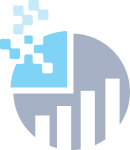cauto()
Signature: unit -> string
|


Toggle whether or not the default values of 'cmax' and 'cmax' can be overwritten.
|
cauto()
Signature: unit -> unit
|


Toggle whether or not the default values of 'cmax' and 'cmax' can be overwritten.
|
cmax()
Signature: unit -> float
|


Sets the maximum 'color' data value to be resolved by the color scale. Its default value is the maximum of the 'color' data values. This value will be used as the maximum in the color scale normalization. For more info see 'colorscale'. Has only an effect if 'color' is linked to an array nd 'colorscale' is set.
|
cmax()
Signature: unit -> unit
|


Sets the maximum 'color' data value to be resolved by the color scale. Its default value is the maximum of the 'color' data values. This value will be used as the maximum in the color scale normalization. For more info see 'colorscale'. Has only an effect if 'color' is linked to an array nd 'colorscale' is set.
|
cmin()
Signature: unit -> float
|


Sets the minimum 'color' data value to be resolved by the color scale. Its default value is the minimum of the 'color' data values. This value will be used as the minimum in the color scale normalization. For more info see 'colorscale'. Has only an effect if 'color' is linked to an array nd 'colorscale' is set.
|
cmin()
Signature: unit -> unit
|


Sets the minimum 'color' data value to be resolved by the color scale. Its default value is the minimum of the 'color' data values. This value will be used as the minimum in the color scale normalization. For more info see 'colorscale'. Has only an effect if 'color' is linked to an array nd 'colorscale' is set.
|
color()
Signature: unit -> obj
|


Sets the color of the face of the marker object. If 'color' is linked to an array of color strings, color values are mapped to individual marker points in the same order as in the data lists or arrays. To set the color of the marker's bordering line, use 'line' in 'marker'. The 'color' key can also accept array of numbers, where each number is then mapped to a color using the color scale set in 'colorscale'.
|
color()
Signature: unit -> unit
|


Sets the color of the face of the marker object. If 'color' is linked to an array of color strings, color values are mapped to individual marker points in the same order as in the data lists or arrays. To set the color of the marker's bordering line, use 'line' in 'marker'. The 'color' key can also accept array of numbers, where each number is then mapped to a color using the color scale set in 'colorscale'.
|
colorscale()
Signature: unit -> string
|


Sets and/or defines the color scale for this trace. The string values are pre-defined color scales. For custom color scales, define an array of value-color pairs where, the first element of the pair corresponds to a normalized value of color from 0-1, i.e. (c-cmin)/ (cmax-cmin), and the second element of pair corresponds to a color. Use with 'cauto', 'cmin' and 'cmax to fine-tune the map from 'color' to rendered colors.
|
colorscale()
Signature: unit -> unit
|


Sets and/or defines the color scale for this trace. The string values are pre-defined color scales. For custom color scales, define an array of value-color pairs where, the first element of the pair corresponds to a normalized value of color from 0-1, i.e. (c-cmin)/ (cmax-cmin), and the second element of pair corresponds to a color. Use with 'cauto', 'cmin' and 'cmax to fine-tune the map from 'color' to rendered colors.
|
line()
Signature: unit -> Line
|


Links a dictionary containing line parameters for the line segments associated with this marker. For example, the line segments around each marker point in a scatter trace or the line segments around each bar in a bar trace.
|
line()
Signature: unit -> unit
|


Links a dictionary containing line parameters for the line segments associated with this marker. For example, the line segments around each marker point in a scatter trace or the line segments around each bar in a bar trace.
|
maxdisplayed()
Signature: unit -> float
|


Sets maximum number of displayed points for this trace. Applies only to scatter traces.
|
maxdisplayed()
Signature: unit -> unit
|


Sets maximum number of displayed points for this trace. Applies only to scatter traces.
|
opacity()
Signature: unit -> obj
|


Sets the opacity, or transparency also known as the alpha channel of colors) of the marker points. If the marker points' color is given in terms of 'rgba' color model, this does not need to be defined. If 'opacity' is linked to a list or an array of numbers, opacity values are mapped to individual marker points in the same order as in the 'x', 'y' (or 'z') array.
|
opacity()
Signature: unit -> unit
|


Sets the opacity, or transparency also known as the alpha channel of colors) of the marker points. If the marker points' color is given in terms of 'rgba' color model, this does not need to be defined. If 'opacity' is linked to a list or an array of numbers, opacity values are mapped to individual marker points in the same order as in the 'x', 'y' (or 'z') array.
|
outliercolor()
Signature: unit -> string
|


For box plots only. Has an effect only if 'boxpoints' is set to 'suspectedoutliers'. Sets the face color of the outlier points.
|
outliercolor()
Signature: unit -> unit
|


For box plots only. Has an effect only if 'boxpoints' is set to 'suspectedoutliers'. Sets the face color of the outlier points.
|
ShouldSerializecauto()
Signature: unit -> bool
|


|
ShouldSerializecmax()
Signature: unit -> bool
|


|
ShouldSerializecmin()
Signature: unit -> bool
|


|
ShouldSerializecolor()
Signature: unit -> bool
|


|
ShouldSerializecolorscale()
Signature: unit -> bool
|


|
ShouldSerializeline()
Signature: unit -> bool
|


|
ShouldSerializemaxdisplayed()
Signature: unit -> bool
|


|
ShouldSerializeopacity()
Signature: unit -> bool
|


|
ShouldSerializeoutliercolor()
Signature: unit -> bool
|


|
ShouldSerializesize()
Signature: unit -> bool
|


|
ShouldSerializesizemode()
Signature: unit -> bool
|


|
ShouldSerializesizeref()
Signature: unit -> bool
|


|
ShouldSerializesymbol()
Signature: unit -> bool
|


|
size()
Signature: unit -> obj
|


Sets the size of the markers (in pixels). If 'size' is linked to an array of numbers, size values are mapped to individual marker points in the same order as in the 'x', 'y (or 'z') array. In this case, use 'size' in conjunction with 'sizeref' and 'sizemode' to fine-tune the map from the numbers linked to 'size' and the marker points' rendered sizes.
|
size()
Signature: unit -> unit
|


Sets the size of the markers (in pixels). If 'size' is linked to an array of numbers, size values are mapped to individual marker points in the same order as in the 'x', 'y (or 'z') array. In this case, use 'size' in conjunction with 'sizeref' and 'sizemode' to fine-tune the map from the numbers linked to 'size' and the marker points' rendered sizes.
|
sizemode()
Signature: unit -> string
|


Choose between marker size scaling options for the marker points in this trace. Applies only to scatter traces that have their 'size' key in 'marker' linked to an array. If 'diameter' ('area'), then the diameter (area) of the rendered marker points (in pixels) are proportional to the numbers linked to 'size'.For example, set 'sizemode' to 'area' for a more a smaller range of rendered marker sizes.
|
sizemode()
Signature: unit -> unit
|


Choose between marker size scaling options for the marker points in this trace. Applies only to scatter traces that have their 'size' key in 'marker' linked to an array. If 'diameter' ('area'), then the diameter (area) of the rendered marker points (in pixels) are proportional to the numbers linked to 'size'.For example, set 'sizemode' to 'area' for a more a smaller range of rendered marker sizes.
|
sizeref()
Signature: unit -> float
|


Sets the scale factor used to determine the rendered size of each marker point in this trace. Applies only to scatter traces that have their 'size' key in 'marker' linked to an array. If set, the value linked to 'sizeref' is used to divide each entry linked to 'size'. Specifically, setting 'sizeref' to less (greater) than 1, increases (decreases) the rendered marker sizes.
|
sizeref()
Signature: unit -> unit
|


Sets the scale factor used to determine the rendered size of each marker point in this trace. Applies only to scatter traces that have their 'size' key in 'marker' linked to an array. If set, the value linked to 'sizeref' is used to divide each entry linked to 'size'. Specifically, setting 'sizeref' to less (greater) than 1, increases (decreases) the rendered marker sizes.
|
symbol()
Signature: unit -> obj
|


The symbol that is drawn on the plot for each marker. Supported only in scatter traces. If 'symbol' is linked to an array, the symbol values are mapped to individual marker points in the same order as in the array linked to 'x', 'y' (or 'z').
|
symbol()
Signature: unit -> unit
|


The symbol that is drawn on the plot for each marker. Supported only in scatter traces. If 'symbol' is linked to an array, the symbol values are mapped to individual marker points in the same order as in the array linked to 'x', 'y' (or 'z').
|