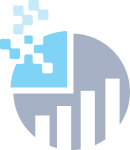anchor()
Signature: unit -> string
|


Has no effect in 3D plots.
|
anchor()
Signature: unit -> unit
|


Has no effect in 3D plots.
|
autorange()
Signature: unit -> string
|


Toggle whether or not the range of this z-axis is automatically picked by Plotly. If 'range' is set, then 'autorange' is set to FALSE automatically. Otherwise, if 'autorange' is set to TRUE (the default behavior), the range of this z-axis can respond to adjustments made in the web GUI automatically. If 'autorange' is set to 'reversed', then this z-axis is drawn in reverse.
|
autorange()
Signature: unit -> unit
|


Toggle whether or not the range of this z-axis is automatically picked by Plotly. If 'range' is set, then 'autorange' is set to FALSE automatically. Otherwise, if 'autorange' is set to TRUE (the default behavior), the range of this z-axis can respond to adjustments made in the web GUI automatically. If 'autorange' is set to 'reversed', then this z-axis is drawn in reverse.
|
autotick()
Signature: unit -> string
|


Toggle whether or not the axis ticks parameters are picked automatically by Plotly. Once 'autotick' is set to FALSE, the axis ticks parameters can be declared with 'ticks', 'tick0', 'dtick0' and other tick-related key in this axis object.
|
autotick()
Signature: unit -> unit
|


Toggle whether or not the axis ticks parameters are picked automatically by Plotly. Once 'autotick' is set to FALSE, the axis ticks parameters can be declared with 'ticks', 'tick0', 'dtick0' and other tick-related key in this axis object.
|
backgroundcolor()
Signature: unit -> string
|


Sets the background color of this z-axis. Has an effect only in 3D plots and if 'showbackground' is set to TRUE.
|
backgroundcolor()
Signature: unit -> unit
|


Sets the background color of this z-axis. Has an effect only in 3D plots and if 'showbackground' is set to TRUE.
|
domain()
Signature: unit -> float []
|


Sets the domain of this z-axis; that is, the available space for this z-axis to live in. Domain coordinates are given in normalized coordinates with respect to the paper.
|
domain()
Signature: unit -> unit
|


Sets the domain of this z-axis; that is, the available space for this z-axis to live in. Domain coordinates are given in normalized coordinates with respect to the paper.
|
dtick()
Signature: unit -> float
|


Sets the distance between ticks on this axis.
|
dtick()
Signature: unit -> unit
|


Sets the distance between ticks on this axis.
|
exponentformat()
Signature: unit -> string
|


Sets how exponents show up. Here's how the number 1000000000 (1 billion) shows up in each. If set to 'none': 1,000,000,000. If set to 'e': 1e+9. If set to 'E': 1E+9. If set to 'power': 1x10^9 (where the 9 will appear super-scripted). If set to 'SI': 1G. If set to 'B': 1B (useful when referring to currency).
|
exponentformat()
Signature: unit -> unit
|


Sets how exponents show up. Here's how the number 1000000000 (1 billion) shows up in each. If set to 'none': 1,000,000,000. If set to 'e': 1e+9. If set to 'E': 1E+9. If set to 'power': 1x10^9 (where the 9 will appear super-scripted). If set to 'SI': 1G. If set to 'B': 1B (useful when referring to currency).
|
gridcolor()
Signature: unit -> string
|


Sets the axis grid color.
|
gridcolor()
Signature: unit -> unit
|


Sets the axis grid color.
|
gridwidth()
Signature: unit -> float
|


Sets the grid width (in pixels).
|
gridwidth()
Signature: unit -> unit
|


Sets the grid width (in pixels).
|
linecolor()
Signature: unit -> string
|


Sets the axis line color.
|
linecolor()
Signature: unit -> unit
|


Sets the axis line color.
|
linewidth()
Signature: unit -> float
|


Sets the width of the axis line (in pixels).
|
linewidth()
Signature: unit -> unit
|


Sets the width of the axis line (in pixels).
|
mirror()
Signature: unit -> string
|


Has no effect in 3D plots.
|
mirror()
Signature: unit -> unit
|


Has no effect in 3D plots.
|
nticks()
Signature: unit -> float
|


Sets the number of axis ticks. No need to set 'autoticks' to FALSE for 'nticks' to apply.
|
nticks()
Signature: unit -> unit
|


Sets the number of axis ticks. No need to set 'autoticks' to FALSE for 'nticks' to apply.
|
overlaying()
Signature: unit -> string
|


Has no effect in 3D plots.
|
overlaying()
Signature: unit -> unit
|


Has no effect in 3D plots.
|
position()
Signature: unit -> string
|


Has no effect in 3D plots.
|
position()
Signature: unit -> unit
|


Has no effect in 3D plots.
|
range()
Signature: unit -> float []
|


Defines the start and end point of this z-axis.
|
range()
Signature: unit -> unit
|


Defines the start and end point of this z-axis.
|
rangemode()
Signature: unit -> string
|


Choose between Plotly's automated axis generation modes: 'normal' (the default) sets the axis range in relation to the extrema in the data object, 'tozero' extends the axes to z=0 no matter the data plotted and 'nonnegative' sets a non-negative range no matter the data plotted.
|
rangemode()
Signature: unit -> unit
|


Choose between Plotly's automated axis generation modes: 'normal' (the default) sets the axis range in relation to the extrema in the data object, 'tozero' extends the axes to z=0 no matter the data plotted and 'nonnegative' sets a non-negative range no matter the data plotted.
|
ShouldSerializeanchor()
Signature: unit -> bool
|


|
ShouldSerializeautorange()
Signature: unit -> bool
|


|
ShouldSerializeautotick()
Signature: unit -> bool
|


|
ShouldSerializebackgroundcolor()
Signature: unit -> bool
|


|
ShouldSerializedomain()
Signature: unit -> bool
|


|
ShouldSerializedtick()
Signature: unit -> bool
|


|
ShouldSerializeexponentformat()
Signature: unit -> bool
|


|
ShouldSerializegridcolor()
Signature: unit -> bool
|


|
ShouldSerializegridwidth()
Signature: unit -> bool
|


|
ShouldSerializelinecolor()
Signature: unit -> bool
|


|
ShouldSerializelinewidth()
Signature: unit -> bool
|


|
ShouldSerializemirror()
Signature: unit -> bool
|


|
ShouldSerializenticks()
Signature: unit -> bool
|


|
ShouldSerializeoverlaying()
Signature: unit -> bool
|


|
ShouldSerializeposition()
Signature: unit -> bool
|


|
ShouldSerializerange()
Signature: unit -> bool
|


|
ShouldSerializerangemode()
Signature: unit -> bool
|


|
ShouldSerializeshowbackground()
Signature: unit -> bool
|


|
ShouldSerializeshowexponent()
Signature: unit -> bool
|


|
ShouldSerializeshowgrid()
Signature: unit -> bool
|


|
ShouldSerializeshowline()
Signature: unit -> bool
|


|
ShouldSerializeshowspikes()
Signature: unit -> bool
|


|
ShouldSerializeshowticklabels()
Signature: unit -> bool
|


|
ShouldSerializeside()
Signature: unit -> bool
|


|
ShouldSerializespikesides()
Signature: unit -> bool
|


|
ShouldSerializespikethickness()
Signature: unit -> bool
|


|
ShouldSerializetick0()
Signature: unit -> bool
|


|
ShouldSerializetickangle()
Signature: unit -> bool
|


|
ShouldSerializetickcolor()
Signature: unit -> bool
|


|
ShouldSerializetickfont()
Signature: unit -> bool
|


|
ShouldSerializeticklen()
Signature: unit -> bool
|


|
ShouldSerializeticks()
Signature: unit -> bool
|


|
ShouldSerializetickwidth()
Signature: unit -> bool
|


|
ShouldSerializetitle()
Signature: unit -> bool
|


|
ShouldSerializetitlefont()
Signature: unit -> bool
|


|
ShouldSerializetype()
Signature: unit -> bool
|


|
ShouldSerializezeroline()
Signature: unit -> bool
|


|
ShouldSerializezerolinecolor()
Signature: unit -> bool
|


|
ShouldSerializezerolinewidth()
Signature: unit -> bool
|


|
showbackground()
Signature: unit -> string
|


Toggle whether or not this z-axis will have a background color. Has an effect only in 3D plots.
|
showbackground()
Signature: unit -> unit
|


Toggle whether or not this z-axis will have a background color. Has an effect only in 3D plots.
|
showexponent()
Signature: unit -> string
|


If set to 'all', ALL exponents will be shown appended to their significands. If set to 'first', the first tick's exponent will be appended to its significand, however no other exponents will appear--only the significands. If set to 'last', the last tick's exponent will be appended to its significand, however no other exponents will appear--only the significands. If set to 'none', no exponents will appear, only the significands.
|
showexponent()
Signature: unit -> unit
|


If set to 'all', ALL exponents will be shown appended to their significands. If set to 'first', the first tick's exponent will be appended to its significand, however no other exponents will appear--only the significands. If set to 'last', the last tick's exponent will be appended to its significand, however no other exponents will appear--only the significands. If set to 'none', no exponents will appear, only the significands.
|
showgrid()
Signature: unit -> bool
|


Toggle whether or not this axis features grid lines.
|
showgrid()
Signature: unit -> unit
|


Toggle whether or not this axis features grid lines.
|
showline()
Signature: unit -> bool
|


Toggle whether or not the line bounding this z-axis will be shown on the figure.
|
showline()
Signature: unit -> unit
|


Toggle whether or not the line bounding this z-axis will be shown on the figure.
|
showspikes()
Signature: unit -> string
|


Toggle whether or not spikes will link up to this z-axis when hovering over data points. Has an effect only in 3D plots.
|
showspikes()
Signature: unit -> unit
|


Toggle whether or not spikes will link up to this z-axis when hovering over data points. Has an effect only in 3D plots.
|
showticklabels()
Signature: unit -> bool
|


Toggle whether or not the axis ticks will feature tick labels.
|
showticklabels()
Signature: unit -> unit
|


Toggle whether or not the axis ticks will feature tick labels.
|
side()
Signature: unit -> string
|


Has no effect in 3D plots.
|
side()
Signature: unit -> unit
|


Has no effect in 3D plots.
|
spikesides()
Signature: unit -> string
|


Toggle whether or not the spikes will expand out to the z-axis bounds when hovering over data points. Has an effect only in 3D plots and if 'showspikes' is set to TRUE.
|
spikesides()
Signature: unit -> unit
|


Toggle whether or not the spikes will expand out to the z-axis bounds when hovering over data points. Has an effect only in 3D plots and if 'showspikes' is set to TRUE.
|
spikethickness()
Signature: unit -> float
|


Sets the thickness (in pixels) of the z-axis spikes.Has an effect only in 3D plots and if 'showspikes' is set to TRUE.
|
spikethickness()
Signature: unit -> unit
|


Sets the thickness (in pixels) of the z-axis spikes.Has an effect only in 3D plots and if 'showspikes' is set to TRUE.
|
tick0()
Signature: unit -> float
|


Sets the starting point of the ticks of this axis.
|
tick0()
Signature: unit -> unit
|


Sets the starting point of the ticks of this axis.
|
tickangle()
Signature: unit -> float
|


Sets the angle in degrees of the ticks on this axis.
|
tickangle()
Signature: unit -> unit
|


Sets the angle in degrees of the ticks on this axis.
|
tickcolor()
Signature: unit -> string
|


Sets the color of the tick lines on this axis.
|
tickcolor()
Signature: unit -> unit
|


Sets the color of the tick lines on this axis.
|
tickfont()
Signature: unit -> Font
|


Links a dictionary defining the parameters of the ticks' font.
|
tickfont()
Signature: unit -> unit
|


Links a dictionary defining the parameters of the ticks' font.
|
ticklen()
Signature: unit -> float
|


Sets the length of the tick lines on this axis.
|
ticklen()
Signature: unit -> unit
|


Sets the length of the tick lines on this axis.
|
ticks()
Signature: unit -> string
|


Sets the format of the ticks on this axis. For hidden ticks, link 'ticks' to an empty string.
|
ticks()
Signature: unit -> unit
|


Sets the format of the ticks on this axis. For hidden ticks, link 'ticks' to an empty string.
|
tickwidth()
Signature: unit -> float
|


Sets the width of the tick lines on this axis.
|
tickwidth()
Signature: unit -> unit
|


Sets the width of the tick lines on this axis.
|
title()
Signature: unit -> string
|


The z-axis title.
|
title()
Signature: unit -> unit
|


The z-axis title.
|
titlefont()
Signature: unit -> Font
|


Links a dictionary describing the font settings of the z-axis title.
|
titlefont()
Signature: unit -> unit
|


Links a dictionary describing the font settings of the z-axis title.
|
type()
Signature: unit -> string
|


Sets the format of this axis.
|
type()
Signature: unit -> unit
|


Sets the format of this axis.
|
zeroline()
Signature: unit -> bool
|


Toggle whether or not an additional grid line (thicker than the other grid lines, by default) will appear on this axis along z=0.
|
zeroline()
Signature: unit -> unit
|


Toggle whether or not an additional grid line (thicker than the other grid lines, by default) will appear on this axis along z=0.
|
zerolinecolor()
Signature: unit -> string
|


Sets the color of this axis' zeroline.
|
zerolinecolor()
Signature: unit -> unit
|


Sets the color of this axis' zeroline.
|
zerolinewidth()
Signature: unit -> float
|


Sets the width of this axis' zeroline (in pixels).
|
zerolinewidth()
Signature: unit -> unit
|


Sets the width of this axis' zeroline (in pixels).
|